ShopDreamUp AI ArtDreamUp
Deviation Actions
Description
How I do eyes in SAI, but it should work for most art programs. That last eye belongs to Ez 
Use pen unless I say otherwise in the description.
Blue:
1. Draw your eye shape
2. Fill it with a colour (blue, white, purple, ect) on a new layer under the lines
3. Draw the pupils
4. Lock opacity on the eye colour layer and use the airbrush to create a gradient like shown in the picture
5. Make new layer on top, draw a line and a spot with white thats on the upper bit of the eye (you can try other shapes too)
6. Fiddle with the transpirancy of the new layer until you think it looks good
Purple:
1. Draw your eye shape & fill it with a light colour
2. Draw an oval with a darker colour
3. Use the brush and a lighter colour of the one you drew the oval with and make a U shape thats lighter on the bottom of the U
4. Use an even darker colour (alternatively a different colour that's darker) to draw the pupil, then outline the oval
5. Lock opacity on the eye colour layer and use the airbrush to create a gradient like shown in the picture with a dark version of the main colour or simple black
6. Use the brush and oval colour or lighter version of it to draw a small U shape again, be alot lighter on the bottom and don't go over the whole oval
7. Make new layer on top, draw a line and a spot on the upper bit of the eye (you can try other shapes too)
8. Fiddle with the transpirancy of the new layer until you think it looks good
Ez' eye/Green:
1. Draw your eye shape & fill it with the lightest green on a new layer under the lines
2. Draw a big circle in the middle-green colour
3. Use the brush and the lighter green to make lines in a half circle, it has to be brighter on the lower part of the circle
4. Use the darkest green to draw a smaller circle inside the big one (that's the pupil) and draw a thin outline around the big circle
5. Lock opacity on the eye colour layer and use the airbrush to create a gradient like shown in the picture
6. Use a lighter green to draw a line with the brush in a half-circle again, be careful not to paint on the pupil or outline of the circle,
make sure it is lighter on the bottom
7. Make new layer on top, draw those spots with white on the upper bit of the eye and fiddle with the transpirancy of the new layer until you think it looks good
It's really easy actually. You can also experiment with shapes and colours to improve it or find new ways, that's what I sometimes do.
Use pen unless I say otherwise in the description.
Blue:
1. Draw your eye shape
2. Fill it with a colour (blue, white, purple, ect) on a new layer under the lines
3. Draw the pupils
4. Lock opacity on the eye colour layer and use the airbrush to create a gradient like shown in the picture
5. Make new layer on top, draw a line and a spot with white thats on the upper bit of the eye (you can try other shapes too)
6. Fiddle with the transpirancy of the new layer until you think it looks good
Purple:
1. Draw your eye shape & fill it with a light colour
2. Draw an oval with a darker colour
3. Use the brush and a lighter colour of the one you drew the oval with and make a U shape thats lighter on the bottom of the U
4. Use an even darker colour (alternatively a different colour that's darker) to draw the pupil, then outline the oval
5. Lock opacity on the eye colour layer and use the airbrush to create a gradient like shown in the picture with a dark version of the main colour or simple black
6. Use the brush and oval colour or lighter version of it to draw a small U shape again, be alot lighter on the bottom and don't go over the whole oval
7. Make new layer on top, draw a line and a spot on the upper bit of the eye (you can try other shapes too)
8. Fiddle with the transpirancy of the new layer until you think it looks good
Ez' eye/Green:
1. Draw your eye shape & fill it with the lightest green on a new layer under the lines
2. Draw a big circle in the middle-green colour
3. Use the brush and the lighter green to make lines in a half circle, it has to be brighter on the lower part of the circle
4. Use the darkest green to draw a smaller circle inside the big one (that's the pupil) and draw a thin outline around the big circle
5. Lock opacity on the eye colour layer and use the airbrush to create a gradient like shown in the picture
6. Use a lighter green to draw a line with the brush in a half-circle again, be careful not to paint on the pupil or outline of the circle,
make sure it is lighter on the bottom
7. Make new layer on top, draw those spots with white on the upper bit of the eye and fiddle with the transpirancy of the new layer until you think it looks good
It's really easy actually. You can also experiment with shapes and colours to improve it or find new ways, that's what I sometimes do.
Image size
861x1137px 216.35 KB
© 2015 - 2024 TheGhoulAvenue
Comments12
Join the community to add your comment. Already a deviant? Log In
I like the way you do eyes omgosh... ;o;
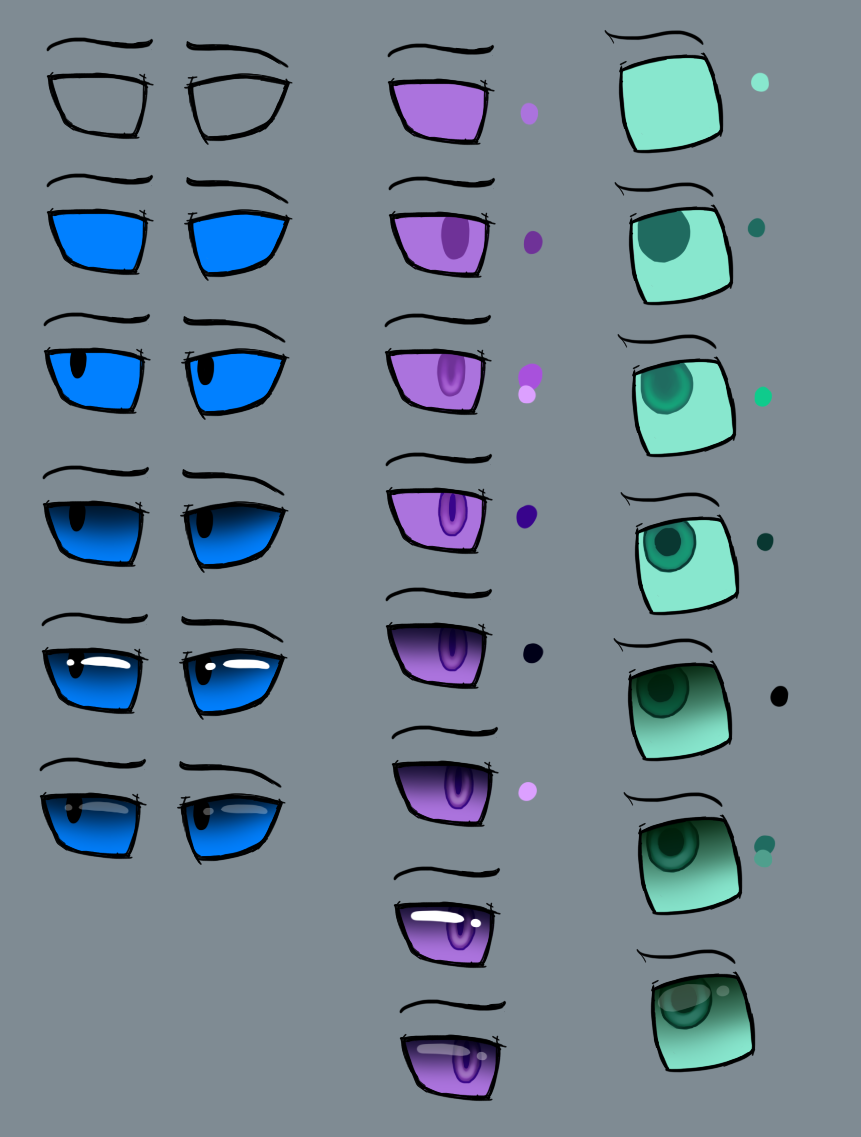





















![MMD/PMX: Making Model Parts FROM SCRATCH! [part 2]](https://images-wixmp-ed30a86b8c4ca887773594c2.wixmp.com/f/a53fb07d-2953-486f-a0ac-d1d5c82340a7/d7bu9j8-6e0c7919-ce2f-4c72-8956-38868c98d816.png/v1/crop/w_184)








